Bifiankin
Member
Dear SRB2(K) community & Message Board
Hello, I'm not sure if this is the right place to be talking about Robotnik's Ring Racers, as this was the forum linked to the download page of RR, however, there wasn't a subsection for RR like SRB2K had. regardless, I'm interested about making my own characters to put in Ring Racers, but the sprite sheet in the game files to make the character has no indication of what sprite is what eg. hurt, normal etc. if anyone could give me directions on what sprite is what, or is able to rip an actual sprite sheet from one of the game's current characters in the PK3 files, that would be really helpful.
Thanks
Bifiankin
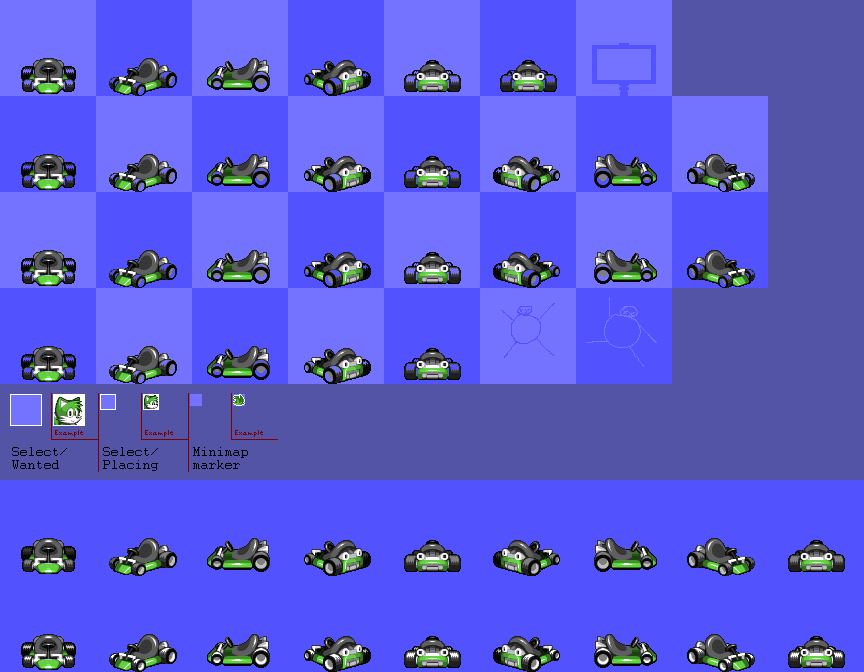
Hello, I'm not sure if this is the right place to be talking about Robotnik's Ring Racers, as this was the forum linked to the download page of RR, however, there wasn't a subsection for RR like SRB2K had. regardless, I'm interested about making my own characters to put in Ring Racers, but the sprite sheet in the game files to make the character has no indication of what sprite is what eg. hurt, normal etc. if anyone could give me directions on what sprite is what, or is able to rip an actual sprite sheet from one of the game's current characters in the PK3 files, that would be really helpful.
Thanks
Bifiankin
