Aquavine
📀🌻Frutiger Aero enjoyer :3🌻📀
When making my map I wanted to make a door that opens only when you press a button, but I don't want a boring flat sector, but a real button that actually goes down when jump on it. I already figured out how to make a button and the door, but the problem now is how to make them work together.
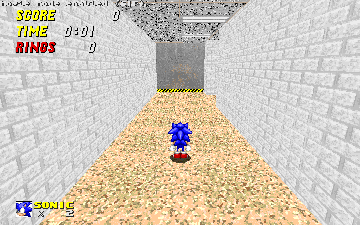
So at the moment the button works but doesn't do anything but lower itself, and the only way I can open the door is with seperate sector. For the button I used Move Tagged Sector's Floor and for the door I used Move Tagged Sector's Ceiling.
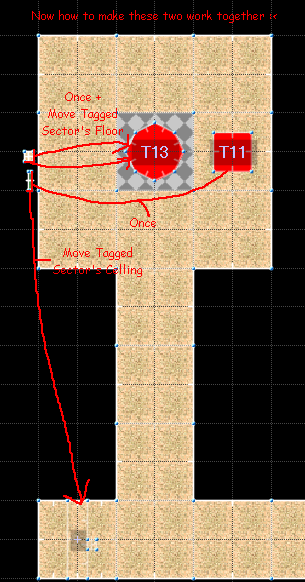
I made a small graph showing where and how the tags are set. (and I forgot about this but both of the sector's are touch activated.)
So at the moment the button works but doesn't do anything but lower itself, and the only way I can open the door is with seperate sector. For the button I used Move Tagged Sector's Floor and for the door I used Move Tagged Sector's Ceiling.
I made a small graph showing where and how the tags are set. (and I forgot about this but both of the sector's are touch activated.)

 But still thanks for help. (second time in row :>)
But still thanks for help. (second time in row :>)